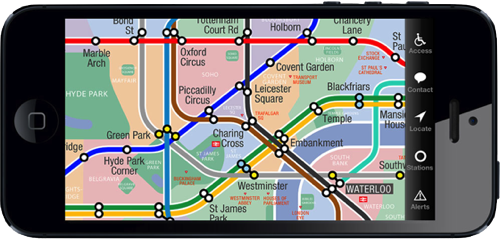![]() TechCrunch’s Matthew Panzarino reported last week on major changes coming to Apple Maps in iOS 12. The underlying data, which has come in for criticism since the service launched, is being redone. Rather than relying on “a patchwork of data partners,” Apple is growing its own map data.
TechCrunch’s Matthew Panzarino reported last week on major changes coming to Apple Maps in iOS 12. The underlying data, which has come in for criticism since the service launched, is being redone. Rather than relying on “a patchwork of data partners,” Apple is growing its own map data.
It’s doing this by using first-party data gathered by iPhones with a privacy-first methodology and its own fleet of cars packed with sensors and cameras. The new product will launch in San Francisco and the Bay Area with the next iOS 12 beta and will cover Northern California by fall.
Every version of iOS will get the updated maps eventually, and they will be more responsive to changes in roadways and construction, more visually rich depending on the specific context they’re viewed in and feature more detailed ground cover, foliage, pools, pedestrian pathways and more.
This is nothing less than a full re-set of Maps and it’s been four years in the making, which is when Apple began to develop its new data-gathering systems. Eventually, Apple will no longer rely on third-party data to provide the basis for its maps, which has been one of its major pitfalls from the beginning.
Well worth a read if you’re interested in mobile maps: Panzarino’s article digs down into how Apple will collect and process its mapping data. how it plans to dramatically speed up changes and updates to the map, and how (it says) it’s taking privacy seriously at every step of the process.

 As of
As of 


 The makers of the
The makers of the